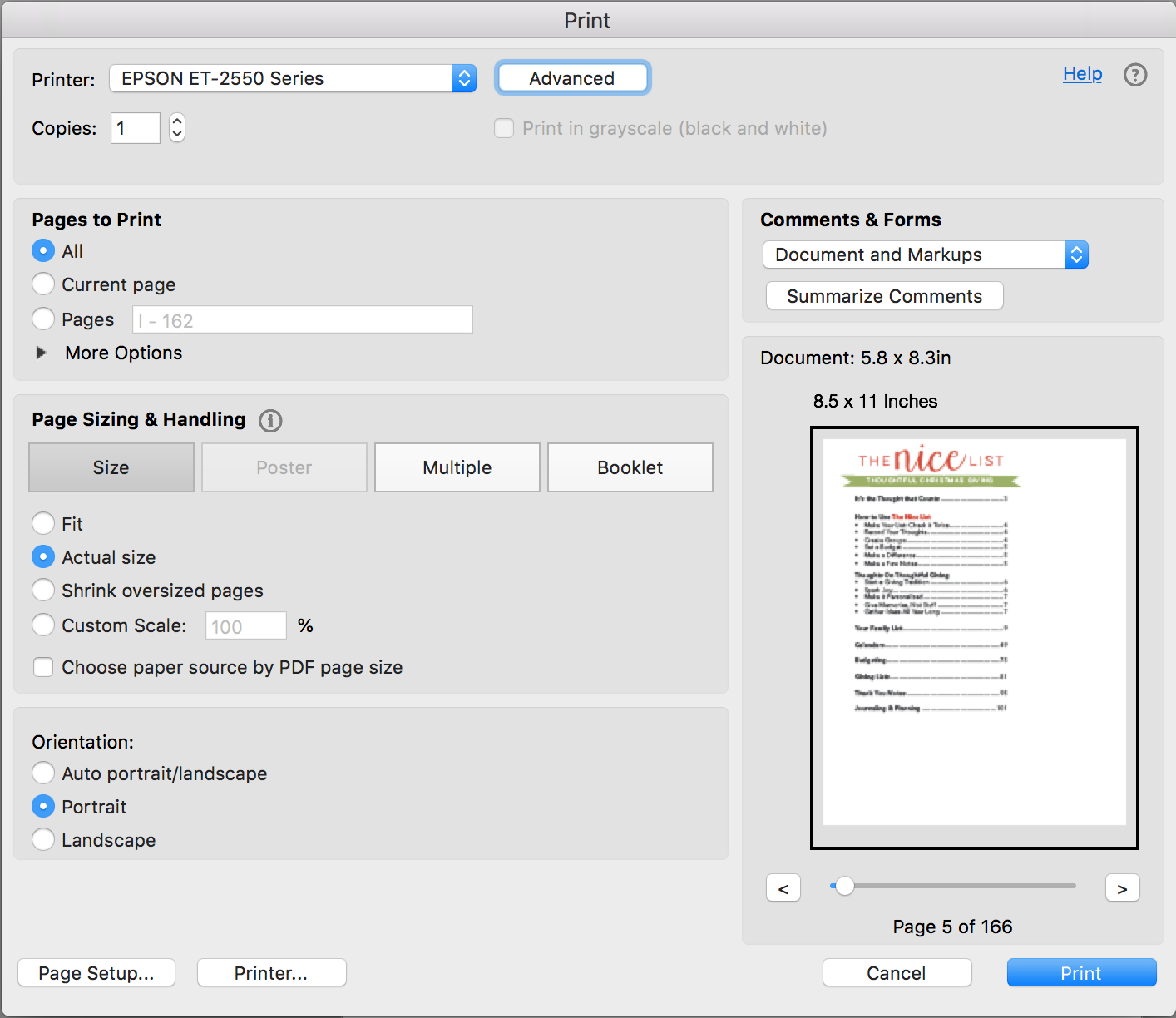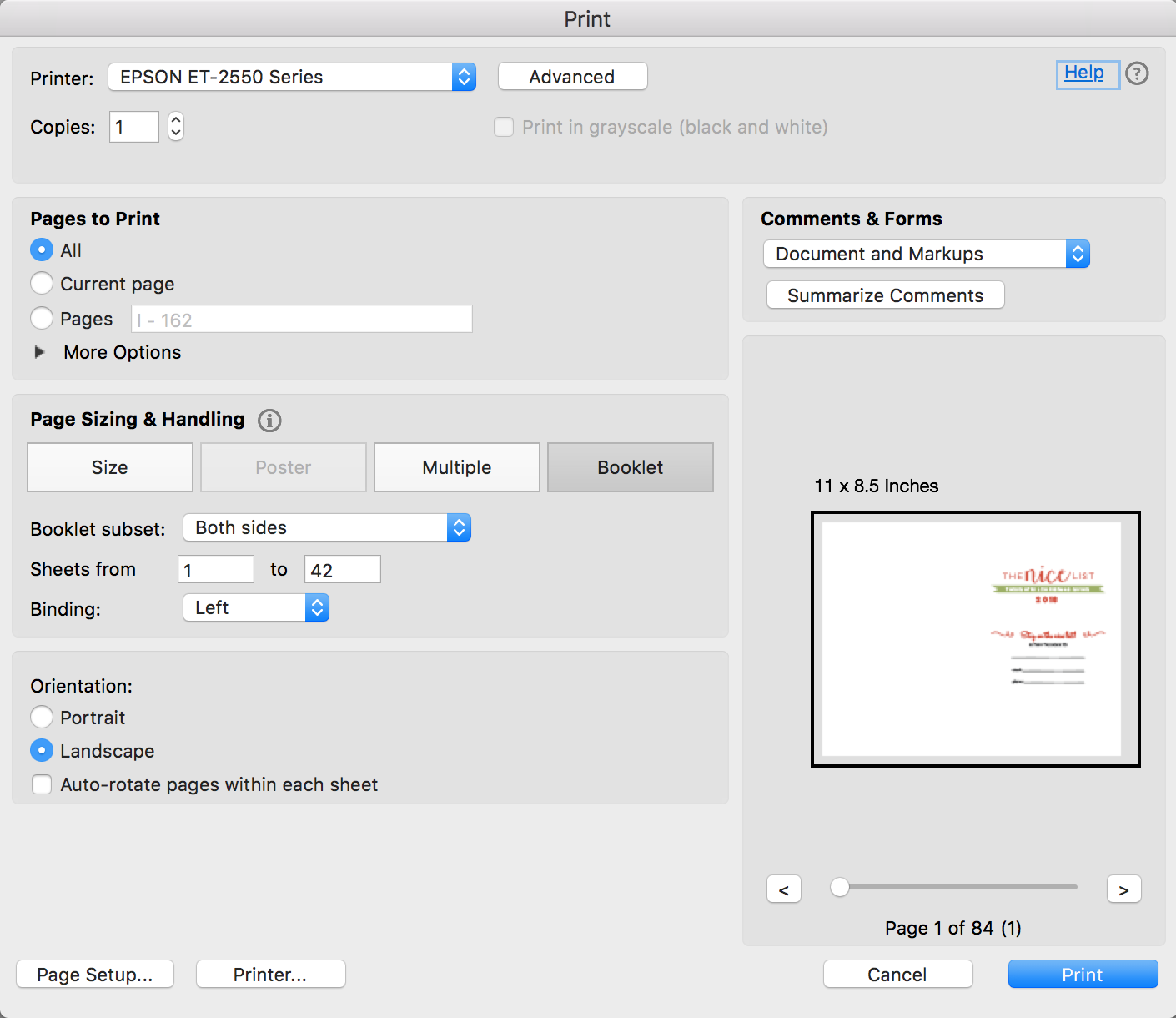The Nice List: Download & Printing Instructions
Thank you for purchasing The Nice List!
You chose a digital download version of The Nice List. There are several ways you can print this for your use. The pages are sized as A5 — 148 x 210 mm (5.8 x 8.3 in). Because printers vary, these instructions are quite general, but they will give you a sense for the different options you have to print:
A5
Printing as an A5
Choose to print at “actual size”
Orientation: Portrait
You will then need to trim the pages to A5. Alternately, you can have the paper trimmed to A5 first — sometimes it is easier to print on paper already sized. Most large print shops have a guillotine or paper cutter that can do a ream of paper or more at a time for a very nominal cost. So either way, this is a great way to have your final product cut to size if you plan to print the entire journal.
8.5” x 11”
Printing as an 8.5” x 11”
You can also enlarge each page slightly so that it fills a single page of 8.5” x 11” paper.
Choose to “fit” or “fit to page” (usually under page handling or print size)
Orientation: Portrait
Booklet
Printing a booklet
If your printer has a setting for printing a booklet, you can also print this booklet style. Perhaps you even have the option for staples! Refer to your printer’s manual for specific instructions, but a few general guidelines will help.
If possible, print on both sides
Orientation: Landscape
Binding: left or saddle stitched
Page 1 should print on the RIGHT side of the paper.
Sticker Sheets
If you are planning to print specific pages to sticker sheets, follow the instructions on the packaging for the sticker sheets. Full-size 8.5” x 11” sheets will work best — and you can easily print 2 pages per sheet. This is a great option if you just want to print specific spreads to stick into a journal or planner you are already using.
Merry Christmas! And thanks for purchasing The Nice List!
And if you didn’t purchase The Nice List yet, it isn’t too late! Click on the image below, and you’ll be taken to the order page. Once you pay, you will receive the download itself. Cheers!