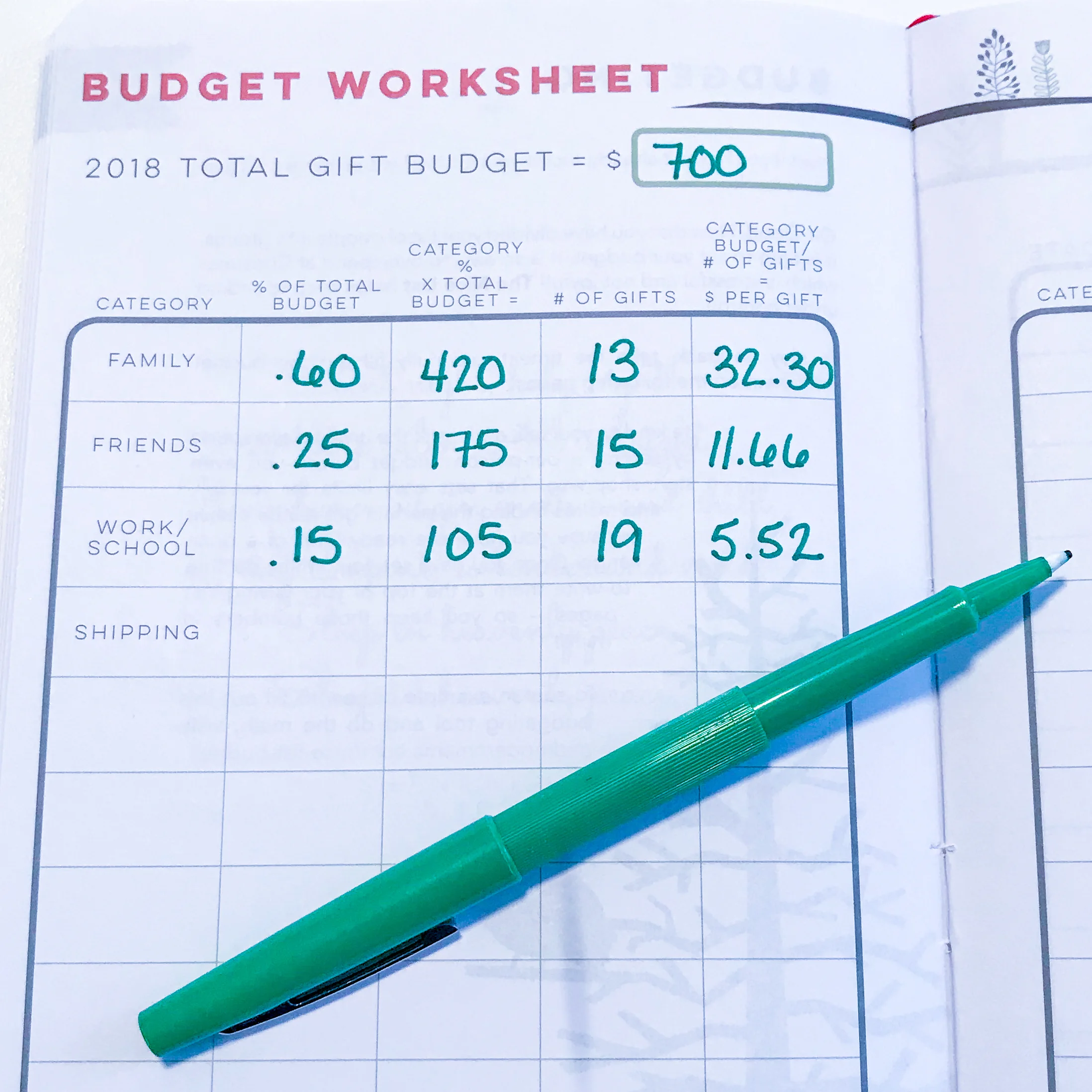Setting a Christmas Budget & Sticking to It!
Be honest with yourself. How much can you actually afford to spend on Christmas gifts? There are great gifts to give in every price range. Seriously! You don’t have to go deep into debt to afford Christmas. Sit down and figure out out what you can actually afford. There is no shame in budgeting for Christmas, and having a budget, large or small, will help reduce the stress of Christmas and keep your spending under control.
So choose a realistic number, and use The Nice List Christmas budget planner tools to help you stick to that budget!
What is The Nice List?
It is a Christmas gift planner that helps you give thoughtful gifts and manage the Christmas season so you save money and have more joy! The Nice List is available in three formats: Digital, Printable PDF, and Paper!
Once you have chosen your overall number, get started with the budgeting tools in The Nice List. I have used $700 — the average amount spent by an American family on gifts in the Christmas season. You may spend more. You may spend less. If you have no idea what you normally spend, go back and look at your bank statements from last year to get an idea.
Now, write that number down at the top of the worksheet on page 76, and let’s begin…
Category percentages keep you prioritize how much to spend on each list of people.
Step 1: Set Category Percentages
First, decide what percentage of your budget should go to each category.
Here’s how I usually make it work:
Family: 60% (.60)
Friends: 25% (.25)
Work/School: 15% (.15)
Your percentages may look completely different depending on the size of your lists and the kinds of relationships you have! No worries. This is just an easy way to allocate your resources.
Determine how many people are in each category.
Step 2: Add Them Up
Next count up the total number of gifts in each of the three categories: Family (p. 82), Friends (p. 84), School/Work (p 86). Put those numbers into the worksheet.
If you haven’t already filled out your giving categories, start with the instructions for How to Use The Nice List. Then come back here when you get to step 3!
Simple multiplication gives you a total budget for each category.
Step 3: Do a little Math
Determine your category budget by multiplying your percentage number (as a decimal) by the total budget.
For example, 60% of $700 looks like this:
.60 x 700 = 420
That’s the total budget for Family gifts on the sample worksheet above.
Write your numbers into the worksheet.
A simple division problem gives you a per-gift budget for each category.
Step 4: And A Little More Math
Next divide your category budget by the number of gifts in that category to get your per gift budget.
For example, the Family gifts budget above looks like this:
$420 ➗13 = $32.30
That’s budget per gift for the Family category on the sample worksheet above.
Repeat these steps for each giving category.
Write the per-gift budgets at the top of each page.
Step 5: Write it down!
Then write those numbers in the blanks at the top of each giving list. That will help to keep you honest as you are shopping!
Check out The Nice List Thoughtful Giving Guide for gift ideas for every budget.
Step 6: Shop!
Now you are ready to start shopping! Check out The Nice List Thoughtful Giving Guide for budget-friendly, unique gifts for everyone on your list!